Maximizing Your Experience with Zoom: Tips and Tricks
Level up your virtual meetings and remote collaboration.
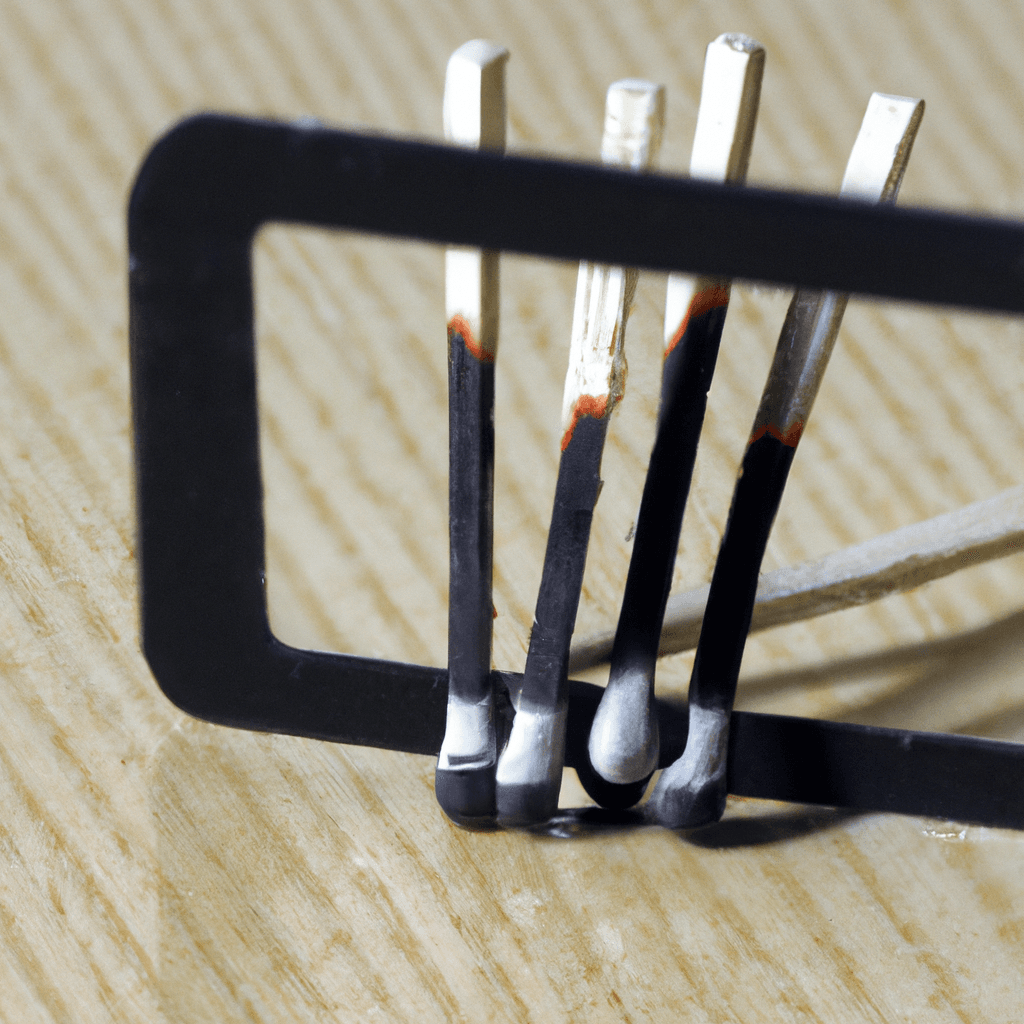
In the era of remote work and virtual collaboration, Zoom has emerged as one of the leading platforms for video conferencing. Whether you're working from home, teaching a class, or catching up with friends and family, mastering Zoom can enhance your experience and streamline your interactions. Here are some essential tips and tricks to make the most out of your Zoom meetings.
1. Customize Your Virtual Background
One of the most fun features of Zoom is the ability to set a virtual background. This can hide any clutter in your surroundings or simply provide a more professional backdrop. To do this, go to Settings > Background & Filters and choose from Zoom's built-in options or upload your own images.
2. Use Zoom's Recording Feature
If you're hosting a meeting that you would like to refer back to, consider using Zoom’s recording feature. Meetings can be saved either locally on your computer or in the cloud, making it easy to review discussions or share them with team members who couldn’t attend.
3. Take Advantage of Breakout Rooms
For educators and team leaders, breakout rooms are a powerful tool. They allow you to divide participants into smaller groups for discussions or collaborative tasks. Simply enable this feature in your Zoom settings and assign participants to different rooms to foster engagement.
4. Utilize the Chat Function
The chat feature is invaluable for sharing links, resources, or simply allowing participants to ask questions without interrupting the flow of the meeting. Encourage your attendees to use the chat function to enhance communication and keep the meeting interactive.
5. Explore Reactions and Emojis
Sometimes, it's important to gauge reactions in a meeting. Utilize Zoom's reaction emojis to give quick feedback during presentations or discussions. This non-verbal communication can help create a more lively atmosphere!
Conclusion
Zoom is more than just a video conferencing tool; it's a platform that fosters connection and collaboration in our increasingly digital world. By leveraging these tips and features, you can enhance your zoom meetings and make virtual interactions as impactful as in-person ones. Happy Zooming!