Fortnite Server Status: Stay Updated
Everything You Need to Know About Fortnite Server Status
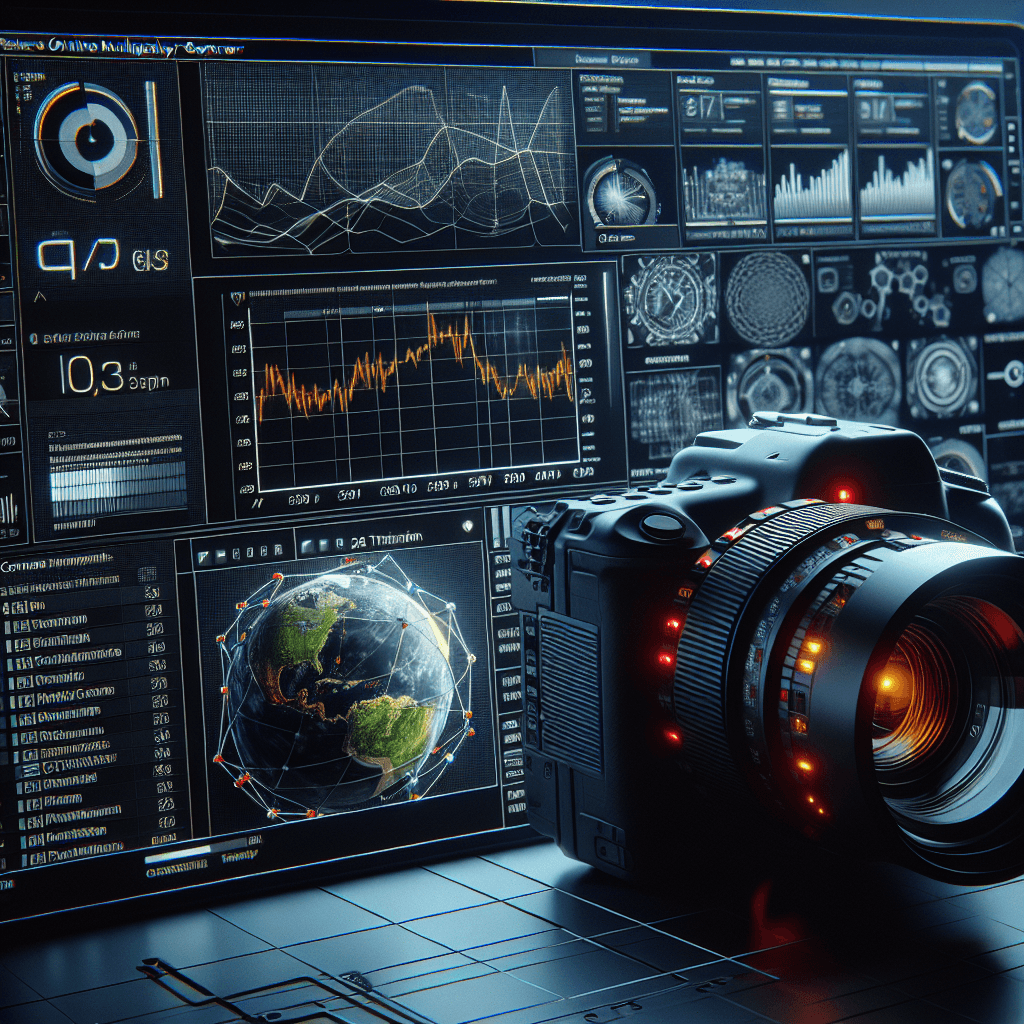
Fortnite continues to dominate the battle royale scene with its engaging gameplay and unique features. However, like any online game, it experiences server-related issues from time to time. Knowing the current Fortnite server status can significantly enhance your gaming experience and allow you to plan your playtime effectively.
In this blog post, we will explore how to check the Fortnite server status, common issues players face, and tips for troubleshooting connection problems.
How to Check Fortnite Server Status
Epic Games, the developer of Fortnite, provides various channels to keep players informed about the server status. Here are some reliable methods:
- Official Twitter Account: Follow the @FortniteStatus Twitter account for real-time updates on server status and maintenance announcements.
- Epic Games Status Page: Visit the Epic Games Status page for a comprehensive overview of all services, including Fortnite.
- Community Forums: Check community forums such as Reddit, where players often share their experiences and updates regarding server problems.
Common Server Issues
Players may encounter various issues while trying to access Fortnite servers. Some common server problems include:
- Login Issues: Sometimes players struggle to log into their accounts due to server overload or maintenance.
- Connection Errors: Random disconnections or error messages can occur, affecting gameplay.
- Latency Problems: High ping or lag can severely impact your gaming experience.
Troubleshooting Connection Issues
If you experience connection problems while playing Fortnite, here are some troubleshooting tips you can try:
- Check Your Internet Connection: Ensure your internet is stable by testing other devices or applications.
- Restart Your Device: Sometimes a simple restart can resolve connection issues.
- Change Server Region: You can try changing your matchmaking region in the game settings.
Staying informed about the Fortnite server status is crucial for an enjoyable gaming experience. Whether it’s checking the official channels or using community resources, keeping updated can help you avoid frustration and make the most out of your time in the game. Happy gaming!